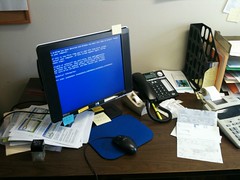My secretary’s machine blue-screened a couple of days ago with a STOP 24 message, which tells you (or rather, doesn’t tell you) that either the disk or the filesystem is broken.
Fortunately(!) we’d just gone through a couple of weeks restoring everything after a virus infestation, so there wasn’t much on it of value, except for the Quicken bookkeeping data.
I spent awhile learning about Windows recovery disks, and made a WinPE disk that I ought to have been able to boot off. But for whatever reason, I couldn’t, and — honestly — I don’t have time to figure out how to route around Microsoft stupidity.
Today, finally, I had a half hour to spare, so I extracted the hard drive from the Windows box, slapped it into an external USB housing, and connected it to my linux backup server. (Elapsed time: about 10 minutes. That’s too long, but I didn’t have a good phillips screwdriver and had to use my leatherman. Also I was flummoxed briefly by the easy-to-open case on the Dell Dimension 3000.)
Sadly, it didn’t automount on my desktop. I run Ubuntu 9.10, and have become accustomed to it “just working” no matter what I need doing. But apparently support for NTFS USB drives doesn’t come in the out-of-box configuration.
No matter. I hit the internet (specifically, I did a single Google search for “ubuntu external drive ntfs“) and found out I needed to install ntfs-config. The search and subsequent installation took about 2 minutes. I cycled the power on the external drive, and — voila! — there was the drive. I popped into terminal, ran a quick find|cpio, and Bob’s your uncle.