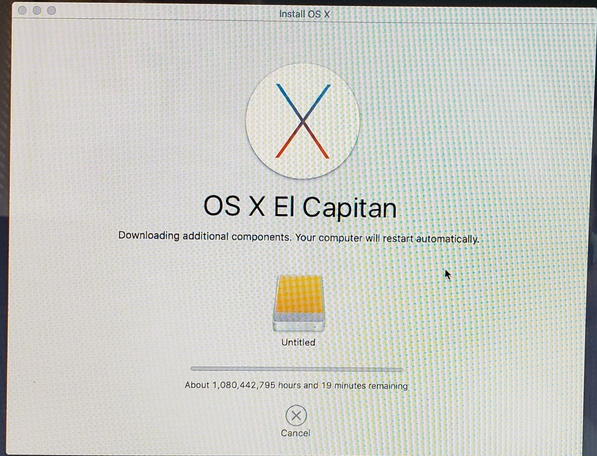AAPL changed the default shell from bash to zsh in either Mojave or Catalina. I ignored that, since nothing they’ve done lately betrays any understanding of Unix. But even after I moved back to bash using chsh, my Mac keeps reminding me that I’m doing it wrong. So I thought to myself: what if I did migrate to zsh? Or, rather, what’s keeping me from doing it? (Aside from AAPL being the ones to recommend it, I mean.)
Well, I know bash syntax pretty well, and I’ve got a bunch of shell scripts I wouldn’t want to find the bash-isms in. But OSX still includes bash, so running a shell script in bash is as simple as putting the right shebang up top. Assuming you have shell initialization working.
I do have it working. I think. I never know for sure. It’s a baling wire and chewing gum contraption, I admit.
The problem is that bash initialization is impossible to figure out. And even if you do figure it out, then you have to figure out what /etc/profile and /etc/bashrc and who-knows-what are invoking and in what order.
But if I don’t figure it out, I’ll always be to afraid to find out if zsh is worth using. Fortunately, I have a handy guide I can use to get a zsh initialization working.