For a long time, I’ve been in the habit of installing Xcode on Macs, even though I wasn’t developing software. (Partly because I wasn’t sure what I needed to run Fink/MacPorts/Homebrew, and partly because I think FileMerge is pretty sweet, even if it’s the last thing on this list of features.) But lately, the typical Xcode update is like 7 GB, and I just don’t need it.
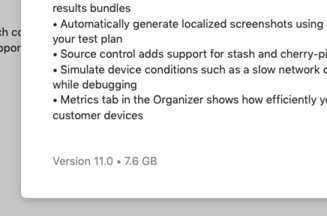
So I wanted to know how to get rid of these monstrous downloads. And I found out. First, you get rid of Xcode. But that’s only step one:
$ cc
xcrun: error: active developer path ("/Applications/Xcode.app/Contents/Developer") does not exist
Use sudo xcode-select --switch path/to/Xcode.app to specify the Xcode that you wish to use for command line developer tools, or use xcode-select --install to install the standalone command line developer tools.
See man xcode-select for more details.
So, next, you have to get rid of the command line tools and reinstall them:
$ rm -rf /Library/Developer/CommandLineTools
$ xcode-select --install
UPDATE: When that doesn’t work, you read further down that page and find the correct answer:
$ sudo xcode-select -s /Library/Developer/CommandLineTools