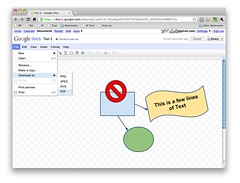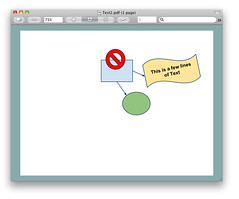Speaking of playlists…. I like the smart playlist feature in iTunes. The best part is building lists constructed from other lists. Here’s an example (click on the image for a larger version):
Earlier this spring I saw the Rush documentary Beyond the Lighted Stage. (It’s a good documentary; I never blogged about it–what do you say? “The best rockumentary since Spinal Tap!”–but I mentioned it when I first learned of its existence.)
Anyway, since then, I’ve found myself listening to a lot of music from the late 70’s and early 80’s. So I made myself a smart playlist of music released in the decade from 1974 to 1984. That’s roughly when I was in high school and college, so that’s what I called it.
But I quickly discovered that a lot of the music from that period stunk. So I made another smart playlist of just my highest-rated songs: four and five stars. Then I edited the high school and college playlist to only include music that was also in the high-rated playlist.
That was good, but then I realized that what I used to listen to back then was mostly Rock with a little bit of Pop and New Wave sprinkled in for flavor. So I constructed another list that only included those genres, and edited my high school and college list so it only drew music that was both high-rated and rock/pop/new wave.
The playlist seen above is a final variation. Sometimes I just want to hear an old favorite. But sometimes I want to hear an old favorite I haven’t heard lately. So I made still another playlist with old favorites that haven’t been played in a month.
It’s all terribly neat, in a geeky way. It makes me wonder if there’s a limit of how many lists-within-lists I could make. It also explains why it takes iTunes about three minutes to boot up when it wasn’t closed properly. But the really amazing thing is that it’s there at all: usually, Apple turns off anything that computer geeks would appreciate, so that [whoever’s their their mass-market demographic target ] won’t get confused by it.