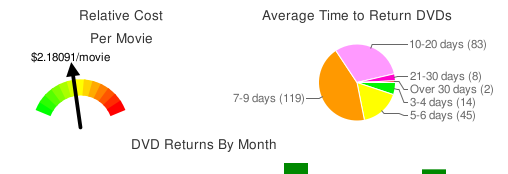In November, my “church” blog went dark as part of our move to a different hosting service. I’m semi-happy to report it’s back online again, at the same URL: blog.deserthillspc.org.
Category Archives: Technology
Uncle Sam’s Credit Score
I found this article informative. I didn’t actually know the details of how the credit score is determined. But I especially found interesting the conclusion that Uncle Sam is (or should be) a sub-prime borrower.
Update (January, 2014). I’ve been asked to remove the link because it’s causing the originator’s spam rating to go up. Sounds like a bug in the algorithm. Here’s the equivalent link, in case it’s helpful: http://goo.gl/swFwgW.
Sorting people geographically
Well, I spent most of my day off doing it, but it was fun and it was programming, so I guess that’s still a “sabbath” of sorts.
The problem was to sort all the people in church geographically, so that, when the deacons divide them up into groups, each deacon can have a group that’s concentrated in one region.
Continue reading
Feedflix is pretty cool.
We’ve been pretty happy customers of Netflix for 2+ years now, but I never knew what it cost us, compared with a brick-and-mortar DVD rental place. Now, courtesy of Feedflix the answer is as clear as this graph:
Getting Email Working under Linux
I’m working on migrating myself to the mutt email client. If you’re at all curious about why, and how I’m doing, read on.
Ubuntu Update
There’s plenty still to be done, but this Ubuntu looks like it’s going to work out. I’ve got wifi working and my email set up. I’m am able to play DVDs, and listen to podcasts and my MP3 music library. I can’t sync to my ipod. The Inspiron’s volume is too weak to listen to anything with headphones (much less the built-in speakers) and the rightmost of the two headphone jacks seems dead.
The mail clients I’ve tried (evolution and thunderbird) make me pine for mutt. I’ll have to get on that, learning how to POP and SMTP and IMAP in a mutt-friendly manner.
As I type this, I sure miss MarsEdit. I doubt if there’s going to be a Linux version any time soon. (And even then, could I install it as simply as “apt-get install marsedit“?) Hardly. Anyway, I’m not going to fight with wordpress tonight to put links in this post, so it’s just plain text for now.
And lots more to go with all that. But it’s enough for one day.
Update: I forgot to add an obligatory screenshot:
Ubuntu 8.10 installed
The laptop arrived yesterday. I was planning to upgrade from Vista to Ubuntu on Saturday, but I just couldn’t wait.
I had some difficulty getting the laptop to boot from a memory stick (a la PenDrive Linux), but burning a CD-ROM with the same information on it solved my problems.
I booted into Linux first to test everything using the “Live” feature. When I figured everything was working, more or less, I said, yes, do please upgrade me. Went out this evening, and when I came back it had been completed. I logged in and, when it asked, told it, yes, do please apply the latest system updates.
If you’re curious, here’s what it looked like when it had Vista on it:
Whereas it now looks like this.
(I detest this screen background. Yecch.)
MacSpeech Dictate (Review)
We just installed a MacSpeech Dictate on the iMac. I’m using it right now to type this review. I have to say, having used it just a bit, it is an awesome program.
When I first installed the software, I had to train it by reading a few sentences. That only took perhaps five minutes. Then I was ready to go. I goofed around for a few moments, trying to think of sentences to throw at it. I was curious how well it understood church jargon, so I made up a few sentences about the Trinitarian controversy and about Tertullian. It was funny that the speech software knew how to spell Tertullian, which the Mac’s spellcheck service underlined in red.
I was trying to think of a real world test. Here’s what I decided to do.
I recently finished a book called Visioneering, by Andy Stanley. Whenever I read a book, I underline things that catch my interest as I go along. That way, the next time I read the book, the highlights will jump out at me. What occurred to me was that I could read those highlights into the computer and then I would be able to grep on them.
So I did it. I flipped through the whole book, reading everything I’d underlined. There were 97 quotes totaling 1808 words. Reading them in took me about 30 minutes. (Mind you, I’d never used this software before, nor any other voice recognition software.)
But the truly amazing thing is that one of my children was in the next room playing “Lego Star Wars” the whole time, with the volume turned up to 11.
Maybe the reason I’ve had such good luck is because of my Princeton trained voice. After all, I’m a preacher: I use my voice every Sunday. Maybe that’s why the software was able to understand me so well. But considering the technical vocabulary I was using and the noisy environment, I’m still impressed with how good this software is. I look forward to getting a copy to use at work.
New Computer
I pulled the trigger on a new computer. What I got was the Dell Inspiron 1525 I had mentioned previously. I got a recertified model, saving some money, and used a special promotional coupon, saving some more. With taxes (huh? Dell is in Texas!) and a California recycling fee, and counting shipping, I’m paying $571.74.
What that bought is:
- Core 2 Duo at 2 GHz
- 4 GB RAM
- 320 GB 5400 rpm hard disc
- DVD-RW/+RW (8X)
- Intel Wireless-N
- etc. (Firewire, 4 USB 2.0 ports, etc.)
Also a copy of Vista Home Premium, but of course I’ll wipe that as soon as I’ve run some certification tests and maybe a benchmark or two.
Frogs in the machine room
I’ve already blogged this on my church blog, but I just keep chuckling at this image: