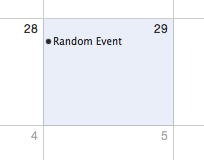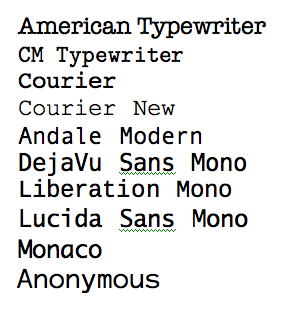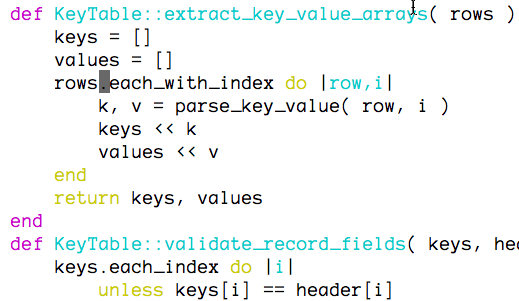So I’m typing this on the ancient (2005) eMac. It’s a fine computer, although, once you move to flat screens you can never look back. Plus, it’s a powerpc chip, so Leopard is the end of the line; Apple’s going to un-support PPC starting with Snow Leopard.
Also, it’s too slow to run Handbrake, and it’s no speed demon when I do anything with ImageMagick. Other than that, it’s a fine PC and I could cheerfully go on using it indefinitely.
But what would I replace it with? Well, I could get a Mac mini for $800 and up, or an iMac for $1200 (and up). There’s a lot to be said for both possibilities.
But here’s another thought. How about getting a Windows laptop and putting Linux on it — or better yet, a windows laptop with Linux preinstalled, like the Dell Inspiron 1525N. That would cost me $575 and up.
(Or I could build my own system for probably the same price. That isn’t as much fun as it was 10 years ago, mainly because I wouldn’t save any money over store-bought, but it would let me upgrade the hard drives over time. I’d probably never get the power management working right, though.)
Linux runs every single program I use on a daily basis, except two. One is MarsEdit, which I’m using to write this post. The other is iTunes, which I use to sync my iPod. (I don’t think I’d need Handbrake with Linux; I assume someone has already put a pretty front-end on ffmpeg.)
I could live without MarsEdit, not because it’s bad software — in fact, it’s excellent, best-in-breed software — but because I just don’t blog as much as I ought to.
That leaves syncing my iPod. And there I’m stuck.
But wait. How about this: run Windows in Virtual Box on Linux, and run the Windows version of iTunes? Whoa! That’s, like, genius, dude.
(I wonder what’s the cheapest I can get a legal copy of Windows for on eBay?)