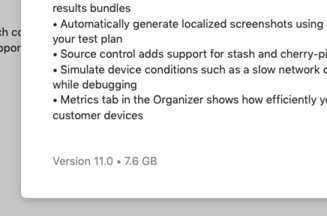Some time ago, I mentioned here how I like to use colordiff. Well, on a Mac I actually prefer Apple’s FileMerge GUI diff tool, which is is part of the Xcode command line tools, and accessible from the command line as opendiff.)
I recently discovered diffy, which is similar to colordiff, but offers a -split option that gives you the side-by-side effect of opendiff.
Even more interesting to me, however, is diffr, which is a “diff postprocessor” that shows the differences within a specific line. You run diff -u ... | diffr to see what you want.
Thousands of words worth of pictures:





Update: I appear to have been wrong. Evidently, opendiff is part of Xcode proper, not the command line tools. Which means I won’t be using it in general, because it’s freaking huge.