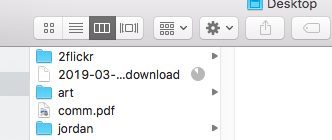MacOS X has a feature that nobody else has: Miller Columns. (There were evidently once a few Linux file managers that implemented it, but I’ve never seen it, and I’m too lazy to track them down. OpenStep did, which was where I first encountered them, but that was a straight knockoff of NeXTSTEP. Besides, nobody uses a bare Window Manager any more. The hipsters these days are all about desktop environments and— Hey! You kids! Get off my lawn, you kids.)
Miller Columns, we were talking about. Neat feature. It’s been there forever. Since before it was MacOS X.
So of course, in Mojave, Apple screwed it up. Behold:

The preview (right-most) panel used to provide some useful information. Now it has a button that enables you to see some useful information. THANK YOU SO MUCH, APPLE.