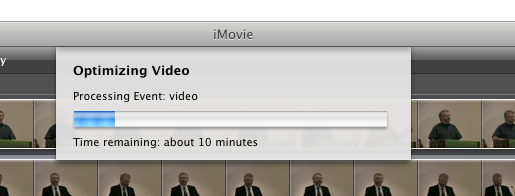Here’s what I hate about MacPorts:
---> Fetching xorg-bigreqsproto ---> Verifying checksum(s) for xorg-bigreqsproto ---> Extracting xorg-bigreqsproto ---> Configuring xorg-bigreqsproto ---> Building xorg-bigreqsproto ---> Staging xorg-bigreqsproto into destroot ---> Installing xorg-bigreqsproto @1.1.0_0 ---> Activating xorg-bigreqsproto @1.1.0_0 ---> Cleaning xorg-bigreqsproto ---> Fetching xorg-inputproto ---> Verifying checksum(s) for xorg-inputproto… etc.
You cannot blink without installing X11. You can’t build python 2.6 without tk, and tk requires X. In order to get a bloody scripting language, you have to install a windowing system, built in the 1980s, that’s been obsolete 10 years. Why, on God’s green earth, is anybody still using X on a Mac? Why aren’t MacPorts ports written so the default is to omit X?