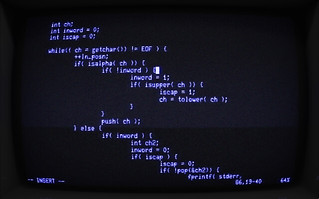One of the things I do every week is turn a recording of my sermon for the week into a podcast. (Find them here and in these archives.) That’s a pretty complicated process, so some people just upload the audio file to a hosting service that does the rest.
But getting the audio file is the part I wanted to talk about, because I just bought a new waveform editor, and I wanted to post my impressions and some very subjective reviews of the alternatives I considered.
For years, I’ve used Amadeus by HairerSoft. I like it and it has all the features I need. It has a great many more features than I need, for that matter. One of its many features is the ability to check for upgrades. That’s great as long as they’re free minor upgrades. Sometime about six (?) months ago, however, it came out with a non-free major upgrade, and the upgrade-check software gives me an obnoxious dialog that says “Cancel” where it ought to say “Not now” or “Maybe later.” So that’s been bugging me.
Unfortunately, they wanted $40 to upgrade. Now, that’s a fair price to pay even if there aren’t any new features. I’d be happy paying $40 every two or three years, just to keep them in business issuing the minor fixes for new OS compatibility or whatever.
So why “unfortunately?” I say “unfortunately” because they also sell a non-upgrade version on the Apple App store, and that’s the one I wanted. I really like the App store, not least because it means I can install the software on either of my Macs, because App store apps work on up to five (?) machines.
But there’s no way to get the upgrade pricing on the App store. Sigh. That meant I had to think about what I was doing. I hate when that happens.
There are three or maybe five competitors to Amadeus:
Garageband. This actually might do the trick. I just don’t want to go to the trouble of figuring out how to use it for a podcast.
Logic Pro. Like Garageband but more so, and with a $200 price tag.
Audacity. A great price plus the joy that comes of using an open source app. The problem is, the user experience on a Mac isn’t what I would like. (To be fair, I can’t even remember what it is that I didn’t like. Maybe they wanted you to use X11. Not happening.)
WavePad by NCH. This is an interesting piece of software: beside the Mac, it’s available not only for Windows but for iOS (iPhone, iPad, and iPod Touch). What I liked: explicit support for 24-bit sound files. What I didn’t like: it’s not as quick as Amadeus. That matters when you’re working with 800 MB .wav files.
Fission by Rogue Amoeba. Like: the name, especially for a company with “Amoeba” in its name. The feature set seemed pretty slimmed down compared to WavePad and Amadeus, but enough to do my work. Interestingly, it offered an envelope feature.
Ultimately, it came down to price. WavePad has a free version, but the paid version was more than my budget. I went with the upgrade to Amadeus, since it was the same price as Fission.
P.S. While I’m writing this, I should mention Levelator. It is why I don’t know all the cool features in Amadeus or need them in Fission/WavePad/what-have-you. You drop an audio file into it, and it levels out the sound a lot better than I could.
P.P.S. One of the things I should look for is the ability set the ID3 tags. I didn’t even think to look when I was comparing the editing features, but once I got done and purchased the upgrade, I wanted (for the 100th time) to set iTunes-recognized ID3 tags for the podcast. You can do that within iTunes but you have to round-trip it through there to do so. I’d like something that I don’t have to add to my iTunes library. All my favorite preachers’ sermon podcasts have nice ID3 tags, but I’m too lazy to do it right.