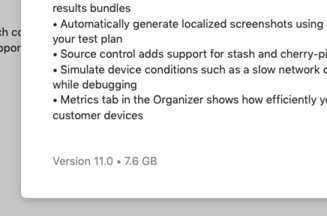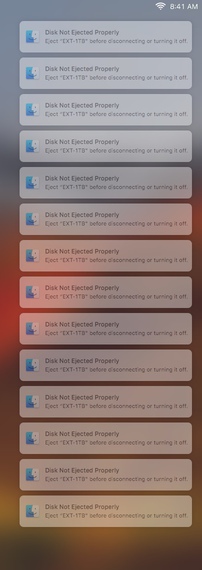I had a hard drive fail on my laptop, so I put the best parts of several broken machines together into a sum-greater-than-the-whole new machine. Right now, I’m installing Ubuntu Linux 19.04. And, since it’s been a long time since I blogged what I do afterward, here is the mid-2019 edition.
References: the usual “what to do” blog posts, e.g., this, this, and this.
Start by installing updates:
$ sudo apt update && sudo apt dist-upgrade
Then gnome tweaks, to make your GUI act less lobotomized:
$ sudo apt install gnome-tweaks
The specific tweaks I want are left-side buttons, static workspaces, desktop icons for home but not trash, the size of the monospace font, and (since this is a 13″ laptop) the scaling factor. I also add a percentage to the battery indicator and weekday to the clock. While I’m monkeying around with my settings, I set up night mode. And then I make sure that Alt-Tab behaves correctly. (See here.)
Then I install the usual assortment of web browsers:
$ sudo apt install chromium-browser
(I also install Google Chrome from a .deb I download from their website.)
Then a whole bunch of things I need:
$ sudo apt install caffeine
$ sudo apt install vim
Then, before I forget, I install libreadline for other things to use:
$ sudo apt install libreadline-dev
Next, I finish installing the usual software subjects:
$ sudo apt install imagemagick colordiff jhead wv pandoc abiword antiword eyed3
Stuff from other systems
Then I’m ready to start pulling things from other machines. The easiest way to do that is to go over there and rsync them to me. So:
$ sudo apt install openssh-server
$ ssh-keygen # hitting ENTER at each prompt
$ ssh-copy-id {whatever the other machines are}
Then I pop over to those machines and send the appropriate contents back here.
Ruby
Then I install ruby so I can use all the ruby tools I’ve developed over the years:
$ sudo apt install libssl-dev zlib1g-dev
$ git clone git://github.com/sstephenson/rbenv.git ~/.rbenv
$ git clone git://github.com/sstephenson/ruby-build.git ~/.rbenv/plugins/ruby-build
$ cd ~/.rbenv/plugins/ruby-build
$ hash -r # might not be necessary
$ rbenv install ( --list | some-version )
$ gem install coderay csv fileutils kramdown mini_magick optimist pericope pry tty-color tty-command tty-screen tty-table zxcvbn-ruby
More Software
Also Telegram, if this machine will be used for your private messaging.
And Dropbox.