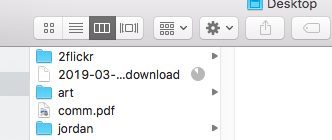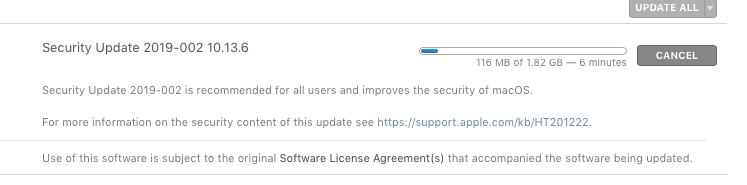Mojave removed the ability of Apple’s apps (preview, pages, etc.) to print using the Konica Print drivers. There’s a Konica driver, but Apple’s “Library Validation” means that Apple’s apps won’t use it. (I assume they enforce the same rules for software from the App Store, but I haven’t checked.) In order to get the full use of a driver, you have to use a 3rd party. Do that and you have access to all the features in the Konica print drivers.
I imagine that other vendors of fancy printers with non-basic features provide their own client software, like the weird little apps that come with inkjets and scanners. Those apps can use the full feature set of their vendors’ libraries. But nobody else can, if they’re using library validation.
So the solution is to NOT USE APPLE APPS (or presumably App Store Apps) to do your printing. Use 3rd party apps like Chrome or Acrobat, so you can get access to the print driver’s feature set. See more in this post.
This strategy works, if you think of computers as basically glorified iPhones with a walled garden of curated apps that your grandmother can safely use on the internet. But if you think of them as general purpose devices, with a huge ecosystem of applications to leverage to create value, well, good luck with that. “It just works” has been grayed out. You can learn more at the Apple developer forums (from this link: https://www.google.com/search?q=10.14+library+validation). See also this from Xerox.
Cross posted from the Apple Support Forum, in case it disappears there.
UPDATE. I saw this too late. Try creating “presets” in the 3rd party app, and then using that from within the crippled Apple app.