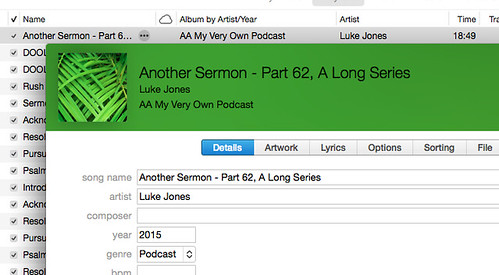A couple of weeks (months?) ago, my podcast feed quit including a publication date, and I couldn’t figure it until just the other day. The problem was that my publication tags looked like this:
<pubDate>Sun, 05 Apr 2015 19:18:25 AKDT</pubDate>
but that won’t validate. It never has, but something must have changed in Apple land (either on their servers, or in iTunes) to make the times quit working.
The problem is that AKDT isn’t a RFC-822 compliant time zone. (It assumes that time zones in North America have names that are 3-character strings.) Instead you have to use ‘-0800’. (AKST isn’t compliant either, so you have to use ‘-0900’.)
<pubDate>Fri, 10 Apr 2015 10:24:15 -0800</pubDate>