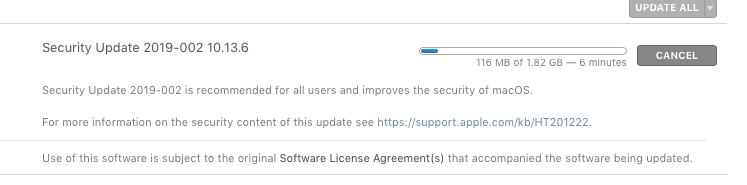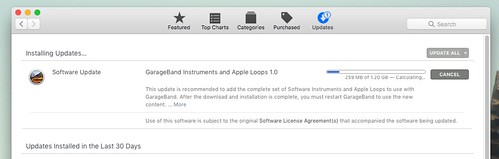I’m thinking about fixing an old computer. It’s a 2009 MacBook Pro.
It needs a new hard drive. A replacement for the original 320 GB drive costs $30 but I’d love an SSD for $100 or more.
It needs a new battery. Those will cost another $100.
And it probably warrants a RAM upgrade as well. That will cost about $75.
And why not replace the Superdrive with a second hard drive, like a 2 TB drive that costs $85? But it would also require a caddy for the hard drive at about $35. (Or this other caddy at just $25? Without more study, I’m not sure what the difference is. Update: the difference is a $10 “fix kit” with various tools and parts. Also, they say there’s a limit of 750 GB capacity for the second drive.)
I could probably shave off some of that buying the RAM on eBay or whatever, but barring some real bargains, the minimum to get it running is $30+100=$130. The “wish list” adds another $75+85+35 = $195, assuming my labor and tools are free. Plus S+H, of course.
Speaking of which, the old computer isn’t here. It’s in Michigan, and getting it here will cost $60–90, depending on the breaks.
Sigh. This is why I’m thinking about it.
To be fair, it would be a pretty fair computer when I’m done. Unlike recent Macs, it will have expansion ports. But it won’t run High Sierra. Not sure if that’s a bug or a feature.
The best competitor for it available today is the Macbook Air. That’s getting long in the tooth and will probably be eliminated or turned into something much less attractive, like the Macbook. But right now, it has 8 GB and an SSD to start, and 2 USB3 ports and a Thunderbolt 2 port. It weighs 3 lbs. vs. the MBP’s 5, and has slightly better screen resolution. But it costs $999 and up. A Macbook Pro starts at $1299 and has only two Thunderbolt (3) ports, and lacks a separate power socket and SDHC slot; in fact its only real advantage is more screen resolution.
If only Apple would make a MacBook Pro in 2018 as good as the 2009 one was. But that’s an non-starter, since it would require Apple not to suck.
UPDATE: Consider using an SD card instead of a replacing the SuperDrive with a high-capacity hard drive. According to Apple, the MacBook Pro’s card slot supports major SD formats: SD (2 GB max. cap.), SDHC (32 GB), and SDXC (2 TB). It’s a USB device, so it would be a lot slower than a real SSD, but for bulky items that change rarely it should be adequate.